Save Editor for Valhalla
-
Go to ▬➽ Description
-
Go to ▬➽ Features
-
Go to ▬➽ More Medias (Videos & Pictures)
-
Go to ▬➽ Download
-
Go to ▬➽ Tutorial
▬▬▬▬▬▬
- Description
Here is a Save editor for Valhalla on Playstation 4*, now available for purchase.
Works for ALL regions of the game (US, CN, EUR). You can buy the game on all major gaming websites and local stores.
*PS5 Info: PS5 saves coming from the PS5 game version can’t be edited directly, only saves coming from the PS4 game version (installed on a PS5 or PS4) can be. Read this if you want to use PS4 version saves of Valhalla on the PS5 version.
Supported Game Updates:
Checked in AC Software Info: 1.02/1.04/1.10/2.00/2.10./2.20/3.00/3.10/3.20/4.20/5.10/5.12/6.0/6.1/6.2/6.3/7.0/7.2/8.0
Checked on main Game Screen Menu: 1.0/1.1/1.2/1.3/1.4/1.5/1.5.2/1.5.2/1.6/1.6.2/1.7
Note: There is no guarantee the editor/modded save will work past the supported versions. So if you want to use the editor/modded saves, do not update your game until you read that the version is supported and the features you want are supported as well.
Keep in mind it is not a stand alone application.*(unless you can decrypt/encrypt a gamesave yourself)
You need another paid third party software called Save Wizard for PS4 MAX, for this Valhalla save editor to work as intended.
Note: This save editor only supports a Save Wizard version that has Advanced Mode enabled for this game for you to load decrypted saves in. With the editor, you can use the Automatic Load/Write (directly load/Write the save with the editor when the “Advanced Mode Window is open) or the Manual Load/Write (Export/Import the file). Make sure to check yours has it enabled before buying this editor. If “Advanced Mode” is removed by Save Wizard, I can’t be held responsible, as the editor will still work with decrypted saves as intended.
To get this Valhalla Save editor working you will need:
– A PS4 running a specified firmware. [READ HERE]
– A legal licensed copy of a specified version of Save Wizard for PS4 MAX (with advanced mode). Buy it HERE.
– A PS4 PSN account (or the ability to copy saves from the PS4 to a usb device)
Note: gamesaves from PS4 game versions used on a PS5 can also be edited, but not PS5 saves directly.
*However, if you have another way to decrypt/encrypt a gamesave save, then you don’t need any third party external application (Save Wizard). As you just need a decrypted save to use the editor.
WARNING!
The mods are meant to be used OFFLINE. Do not go online.
Disclaimer: I’m not affiliated with Ubisoft or any company related to the game. All names, images and logos are their respective properties (If you want me to remove something, please check the Legal Disclaimer). The edits are meant to be used in offline mode on any platform its meant to be used. I limit it as far as can in coding, and buyers swear on their honour to use it offline.
▬▬▬▬▬▬
- Features
Global Notes: You do not have to have at least 1 of the important items you want to edit for the cheats to work. The editor will automatically add the said items for you, however you need random “junk” Trade Goods.
You have to buy the related DLCs to use any DLC item.
Important Note: No DLC/Paid content is available to swap, unless you actually bought the item. The tool has implemented checks. If you do not own a DLC Item, you won’t be able to do anything with it using this editor, in any way possible. No swap, no duplicate, no edition, nothing. So If you enjoy the game, buy the Helix/DLC items like everyone.
☑ Skill Points Mods
You can either max it out to the legit max or add whatever amount you want.
Note: you have the choice to add points or replace points.
FYI, the legit max is set to the current update max, no points left, like shown in the video, including the latest update.
☑ Master Points Mods
You can either max it out to the legit max or add whatever amount you want.
Note: you have the choice to add points or replace points.
Note: with a game update, you can now set way more than 30 points per Mastery Branch.
☑ Resources Mods [NEW]
You can either max it out or add whatever amount you want.
Include: Silver, Supplies, Raw Materials, Yule/Ostara/Sigrblot Festival Tokens, Foreign Supplies (River Raids), Wrath of the Druids DLC Resources (Trade Post, Texts, Delicacies, Clothes & Luxuries), Siege of Paris DLC Resources (Silver Deniers), Dawn of Ragnarok (Platinum Ingots, Silica, Living Sparks, Magma Blood, Jotun Seidr, Frozen Blood, Giant Feathers, Embers of Muspelheim, Tokens of Kára), Forgotten Saga Resources (Memories, Thoughts, Dreams, Coins, Gems).
Note: you do not have to have at least 1 of the resource you want to mod for this cheat to work, except for the Forgotten Saga Resources.
☑ Infamy Mods [NEW]
Part of the Siege of Paris DLC. You can either max it out or add whatever amount you want. This will modify your Infamy Level.
Note: you do not have to have at least 1 of the resource you want to mod for this cheat to work. But you do need the DLC.
☑ Mastery Challenges Resources Mods [HOT]
You can either max it out or add whatever amount you want.
Include: Battle Energy & Mastery Energy.
Note: you do not have to have at least 1 of the resource you want to mod for this cheat to work.
☑ Crafting Materials Mods
You can either max it out or add whatever amount you want.
Include: Leather, Iron Ore, Fabric, Titanium, Carbon Ingot, Tungsten Ingot
Note: you do not have to have at least 1 of the resource you want to mod for this cheat to work.
☑ Consumables Mods
You can either max it out to the legit max or add whatever amount you want, within the limits.
Include: Hunter Arrows, Light Arrows, Predator Arrows, Rations
Note: you do not have to have at least 1 of the resource you want to mod for this cheat to work.
Note: you can’t bypass the legit max of the consumables.
☑ Items Swap Mods
Change any item to any item, with custom amount.
Including: Resources/Materials/Consumables/Some Trading Goods.
Note: No DLC/Paid content will be made available to swap, unless you currently bought the item.
Note: This Item Swap feature is a bit outdated, you can still use it, but it is recommended to use the Gears/Inventory Modifiers instead.
☑ Gears/Inventory Modifiers [HOT]
This feature will allow you to customize your Inventory. You will be able to replace almost anything in your inventory by almost anything. Including Weapons/Armors/Runes (Equipped or Not)/Horse/Raven/Ship/All Trading Goods, Resources, Quest Items, Misc Items etc. (Including Yule/Ostara/Sigrblot Fests, River Raids Items, Wrath of the Druids DLC, Mastery Challenges, Siege of Paris DLC, Dawn of Ragnarok DLC items, Forgotten Saga items, Tombs of the Fallen, Isle of Skye (Kassandra) items)
Important: Again, you have to have purchased a DLC item to edit it, duplicate it, or do anything at all with it. No exception will be made, and no request will be accepted.
– Armors/Weapons Special Options: Replace any item, Edit your Upgrade Levels (Max is 10), Item Rarity (Divine [DoR DLC only if owned], Mythic, Superior, Flawless, Base), Rune 01, 02 & Rune 03 or Perk.
– Every other Item Options: You can edit the amount, replace any items
Note 01: Except for a very few items (2 or 3 fishes really), all replaced Items will have their correct in-game Inventory pictures matching their new items. So the mods look good in the game. Including Runes, Armors, Weapons, Goods, etc.
Note 02: Because of the advanced state of this editor, you have total control over what item you replace. The editor provides details on the items you replace (rarity, amount, runes equipped etc.) so you can know to the best of your abilities what item you are replacing, should you select to manually replace instead of automatically do it.
Note 03: You don’t have to worry about checking if you have or not an item in your inventory and making errors selecting items you don’t have. The editor only loads what you have, so you don’t have to check if you have something before editing it. Easy Editing.
Special Credits:
– PC Community (Mainly Fearless board) – for Item IDs I have missed.
– Vicodin10 – For Base Game Runes Description Details
Example of things you can do with this feature:
– Duplicate an Item (you still need to replace one, however it does not have to be the same category)
– Keep the Max Stats of an Item and all its runes, but change the visual to a lower rarity version. For Example have Base Rave Clan Armor Visual, but with Max Raven Clan Armor Stats and Runes.
– Get 2 Excalibur Swords, 4 Mjolnir Hammers etc.
– Get England Armors/Weapons to Vinland
– Replace any Weapon/Armor to have more weapons
– Get Items earlier in the story, like Mjolnir, Order Medallions, Treasures of Britain etc.
– Replace 1 item to get 50+ of the same Rune etc.
– Equip Weapon Runes on Armors & vice versa
– Get Orlog Gods Favors etc.
– Try getting custom Armors, for Example Base Raven Clan Torso with sleeves up.
& Much More
– Put Raven Clan Armor to Divine Rarity with 13 Upgrades Tiers (Only available if Dawn of Ragnarok DLC is owned) [NEW]
☑ Refill Health/Adrenaline [NEW]
Refill Health and Adrenaline to the max you have unlocked in the game, within the editor itself.
☑ Forgotten Saga Mode Mods [NEW]
– Edit Memories, Thoughts, Dreams, Coins & Gems.
Note: you have to have at least 1 of the resource you want to mod for this cheat to work.
– Refill your Health & Adrenaline Bars
– Use the Inventory Editor to edit/duplicate/replace current Runes, Weapons, Weapon Levels, Fine Outfits etc.
Example:
– Replace 4 Runes you currently have with Runic Vigor Runes to have more health
– Replace your current weapons with weapons from the main campaign, like the
original Gungnir (Divine Item, Level 13)
– Remove 1 weapon to wield 1 weapon only
▬▬▬▬▬▬
- More Medias
▬▬▬▬▬▬
- Download/Buy
Visit the “Download/Buy” link above and read the Terms of Sale and Terms of Use. Click “I have read the terms and I agree” to go to the shop page showing the purchase link of the tool you want. Once the payment is received, you will then receive an email with the instructions in the next 48h* following the purchase.
*Most of the time you do not have to wait 48h, read the FAQ to ensure you don’t wait too long.
Note: You can also use the button below. (You still have to read the terms and visit the shop page to agree to the terms and to know more about supported versions of the game etc. before buying)
▬▬▬▬▬▬
- Tutorial
☞ ▪ For retail PS4/PS5 owners:
You need a Win PC with the right redistributables installed.
A full Tutorial after you have bought the tool will be sent to you.
☞ ▪ For retail PS5 owners: PS5 saves coming from the PS5 game version can’t be edited directly, only saves coming from the PS4 game version (installed on a PS5 or PS4) can be. Read this if you want to use PS4 version saves of the game on the PS5 version.
In addition, note that you ABSOLUTELY need:
– A PS4/PS5 running a specified firmware. [READ HERE]
– A legal licensed copy of a specified version of Save Wizard for PS4 MAX. Buy it HERE.
– A PS4/PS5 PSN account (or the ability to copy saves from the PS4/PS5 to a usb device)
*However, if you have another way to decrypt/encrypt a gamesave, then you don’t need any third party external application (Save Wizard). As you just need a decrypted save to use the editor.
- More about KG971
☞ ▪ Twitter https://twitter.com/KG971_Dev ☞ ▪ Facebook https://www.facebook.com/kg.modder

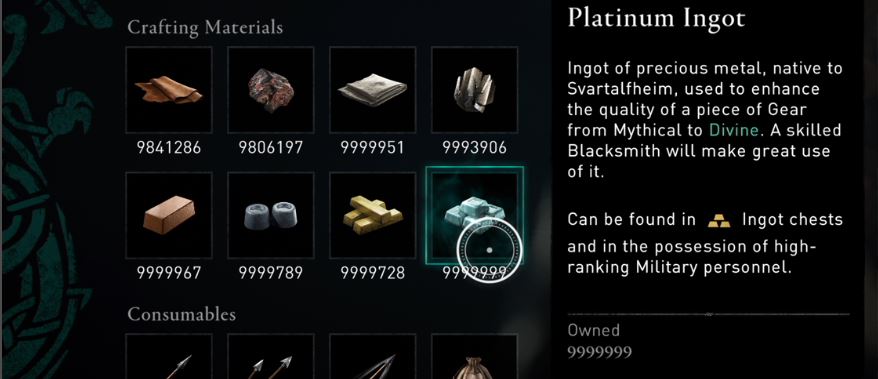


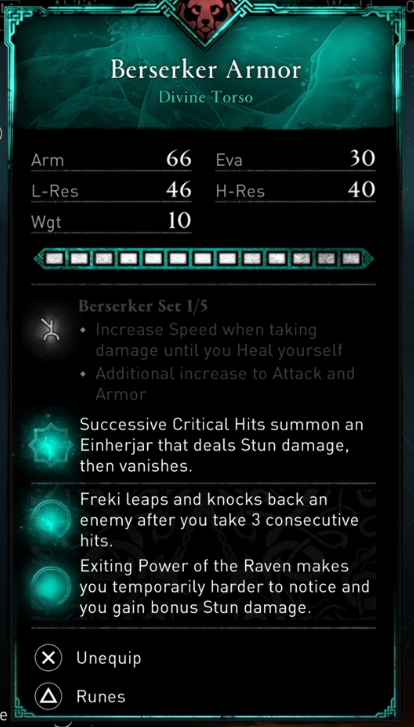




Good morning I just purchased the Valhalla save editor! The showcase videos were awesome.
LikeLike
Hi, thank you, appreciate the comment. I just sent it.
LikeLike
Is there a way to edit opal?
LikeLike
Hi, I bought the valhalla save editor, when will your email arrive?
LikeLike
Hi, just sent it to you
LikeLike
Brought the save editor for Valhalla When will I get the email
LikeLike
Hola compré el editor Valhalla cuando lo recibiré?
LikeLike
i just bought it again but no email sent…
LikeLike
Hello, Did you check your spam box ? I sent the emails with the licences already.
LikeLike
OH THX ist ok now xd
LikeLike
Hi I’ve bought it under email: adam_rizvi@yahoo.com. Can you email to this email and this backup email as well pls : fiqnabas@gmail.com
Thank you
LikeLike
Do you know when you’ll update it? because Valhalla just got a new update with new stuff
LikeLike
I purchased!, No email yet!
LikeLike
Hi, thank you for your purchase!
email sent as well, please check your spam.
LikeLike
I purchase the AC Save Editor right now, where can I find the Download and Instructions.
LikeLike
Hi, I bought the valhalla save editor, when will your email arrive?
LikeLike
Hi, please check your spam folder
LikeLike
Hi, are there any tutorial how to use, from save wizard until save editor?
LikeLike
i sent the money no email yet
LikeLike
Hi, just sent it now.
LikeLike
hello just bought the save editor, haven’t received no email yet.
LikeLike
Hi, I just sent it.
LikeLike
hey i just bought the assassins creed valhalla editor ps4! not to be impatient but could you please send it asap dont play to often and wanna try them out today!
LikeLike
Hi, thank you I just sent it.
LikeLike
I keep getting an error in the editor stating that I don’t have trade goods to swap for the platinum ingot. I double checked and I have trade goods in my inventory. What could I be doing wrong?
LikeLike
It has a check so it swaps for the correct one goods for this item. Bread might work better.
Alternatively, you can do it manually using the Inventory Editor (it is in resources).
LikeLike
i to want to change the ammount of platinum ingots. I already have save wizard and I am trying to add a new cheat but I dont know the ID for platinum. does anyone do?
LikeLike
sent money no email yet
LikeLike
Hi, just bought the Valhalla editor, looking forward to receiving it. Thanks for the tool.
LikeLike
Hi, I just bought Assassin’s creed valhalla save editor, when will i receive email for it?
LikeLike
Hi, I sent it this morning GMT. Don’t forget to check the spam folder please.
LikeLike
Still haven’t received my copy of AC Valhalla Save editor can you please help
LikeLike
great editor got it couple hours after paid right at working hours will continue to do my business here
LikeLike
Dawn of ragnarok resources cheats not working I have the resources but it is showing trade goods are not sufficient to apply cheats
LikeLike
You can either try to replace trinkets & stuff using the inventory modifier. Or try to collect more trinkets.
LikeLike
Queria saber quais a opção do mod Ac valhalla
LikeLike
Any hacks for the forbidden saga ?
LikeLike
It’s on the way. Check twitter.
LikeLike
You are quick. Thank you.
LikeLike
Is anyone have problems with Save Wizard for Valhalla? I can use this editor just fine, but I saving after I hit apply keeps failing. I don’t know what to do.
LikeLike
Hi,
It is probably an issue with save wizard not accepting a file larger than xMBs. This error is not related to the editor. But rather the gamesave itself.
Eg: If you try to use the manual import/export from advanced mode, without using the editor, you will probably get a message saying you are trying to import a file too big, although it is the same file you just extracted. You need to get this to save wizard support.
They fixed this in the past, but I guess they did not extend the limit enough the first time, so it happens again with this expansion.
From my experience, it has something to do with users using ubisoft connect to transfer over from PS5/PS4/PC/Xbox saves. The saves are building up in size.
LikeLike
Thank you so much. I’ll contact support and see if I can get this fixed.
LikeLike
i just payed for ASSASSIN’S CREED VALHALLA save editor
LikeLike
Hi, I just bought Assassin’s creed valhalla save editor, when will i receive email for it?
LikeLike
I think I sent it already, check your spams.
LikeLike
I just check my spams and i did not see it
LikeLike
I do not have any purchase done with the mail you use to comment here. Make sure you check the email you used to buy it.
LikeLike
My bank needs to know where to send the money to and the name of the company
LikeLike
If you can’t use a credit card, use the contact form to contact me so you can use other payment methods that do not require all this.
LikeLike
bonjour j’ai acheter une licence chez vous , j’ai bien reçu le code par mail , mais comment installer le logiciel chez vous sur windows 10 ?
LikeLike
Hi, guide is in the mail as well, do you have an issue with it ?
LikeLike
Is still keeping working with 1.6.1 version of valhalla?
LikeLike
Is still keeping working with 1.6.1 version of valhalla?
LikeLike
Thinking of buying this but I see the latest support is for 1.6
The game has been updated to 1.6.1
Does it still work or has it been updated and just not put in the description?
LikeLike
Hi, I just bought Assassin’s creed valhalla save editor, when will i receive email for it?
LikeLike
I think I sent it a few minutes ago.
LikeLike
Hi I just bought the editor few hours ago how long till the email is sent?
LikeLike
Hi I just bought the editor few hours ago how long till the email is sent?
LikeLike
Receipt came, but No Save Editor for Valhalla.
LikeLike
Hi, you should of have received it, I sent it again today.
LikeLike
i purchased valhalla editor a day ago and havent received any email please help
LikeLiked by 1 person
Hi, sorry about the delay, it has been sent today.
LikeLike
hi i purchased valhalla editor today and havent received any email for the save editor download please help
LikeLike
Hi, I just sent it to you.
LikeLike
i wanted to give a like but since the link for editor is broken i kind of paid for nothing a license key is useless without its tool.
LikeLike
Hi, what do you mean the link is broken ? I just tried it and it’s working. Are you sure you used the right password ?
LikeLike